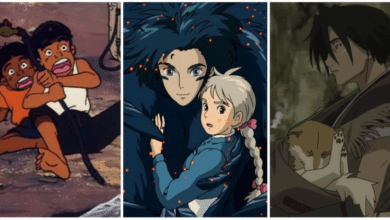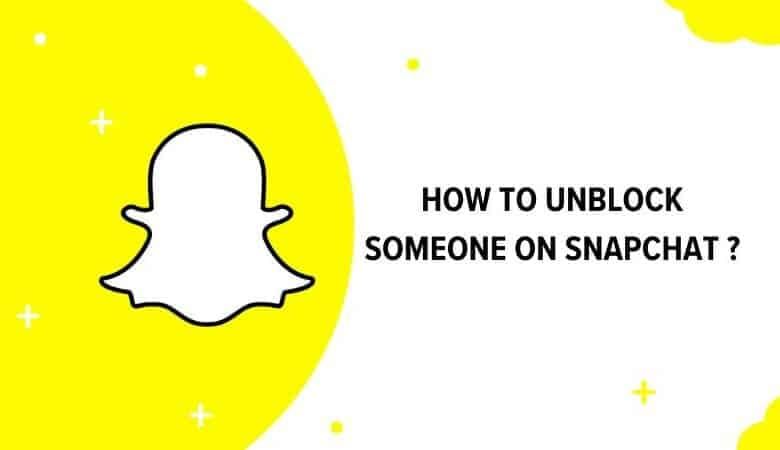
How to Unblock on Snapchat?
Snapchat’s blocking feature allows you to control who can see your snaps and stories. But sometimes, you might accidentally block someone you didn’t mean to. No worries! Unblocking them is a quick and easy process.
This article will guide you through the steps on how to unblock someone on Snapchat, whether you’re using an iPhone or Android device.
Unblocking on Snapchat: A Step-by-Step Guide
The process for unblocking someone on Snapchat is similar for both iOS and Android users. Here’s what you need to do:
Launch the Snapchat App: Open the Snapchat app on your phone.
Access Your Profile: Tap on your Bitmoji avatar or username located in the top-left corner of the screen. This will take you to your profile page.
Navigate to Settings: Locate the gear icon in the top-right corner of your profile page. Tap on this icon to access your Snapchat settings.
Find the “Blocked” Section: Scroll down through the settings menu until you find the “Account Actions” section. Within this section, tap on the option labeled “Blocked” or “Blocked Users.”
Locate the Unwanted Block: You’ll see a list of usernames of people you’ve currently blocked on Snapchat. Find the person you want to unblock from this list.
Initiate the Unblock Process: Swipe right on the username you want to unblock, or locate the “X” symbol next to their name. Tapping this will initiate the unblock process.
Confirm Your Choice: Snapchat will prompt you with a confirmation message asking if you’re sure you want to unblock this person. Tap on “Yes” to confirm your decision.
Voila! The person will now be unblocked on your Snapchat account. You can now send them snaps and see their stories again.
Additional Tips:
- If you can’t find the “Blocked” section within your settings, try updating the Snapchat app to the latest version.
- Unblocking someone does not automatically send them a notification. You can send them a message to let them know they’re unblocked.
- Remember, you can always block someone again if needed.
By following these simple steps, you can easily unblock someone on Snapchat and restore your connection with them on the platform.